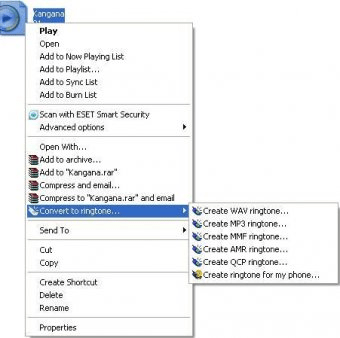
One-click Ringtone Converter is a powerful audio converter and cutter that can create ringtones for any multimedia phone in three clicks. The program supports all the popular audio formats including WAV, MP3, MMF, AMR, QCP and MP3.
The best feature of the converter is the integration into Windows right-click menu. You don't have to go to your Windows start menu to access the converter or search for an icon on your desktop. Just right click any audio file and choose the “Convert to ringtone” option to create ringtone from selected audio file.
You can then choose the part of the audio you want to convert to ringtone using markers or convert complete audio to the selected output format. You can also use the converter as a standard MP3, WAV and AMR converter for your PC. The phone list has all the popular phone brands and latest phone models. Just choose a phone model then click on the convert button to convert ringtones supported by your phone in two clicks. The ringtone has best loudness because the volume is normalized while converting the audio. You can also create stereophonic ringtones if your mobile supports stereo playing.
After converting any ringtone, you can save it to your PC and send to your phone via Bluetooth or One-click Ringtone Converter can automatically send it to your phone via WAP or SMS.
Comments